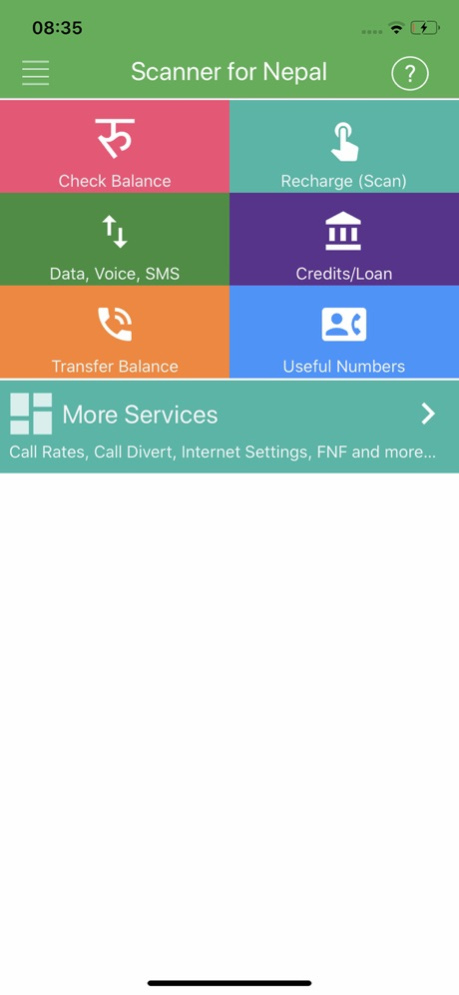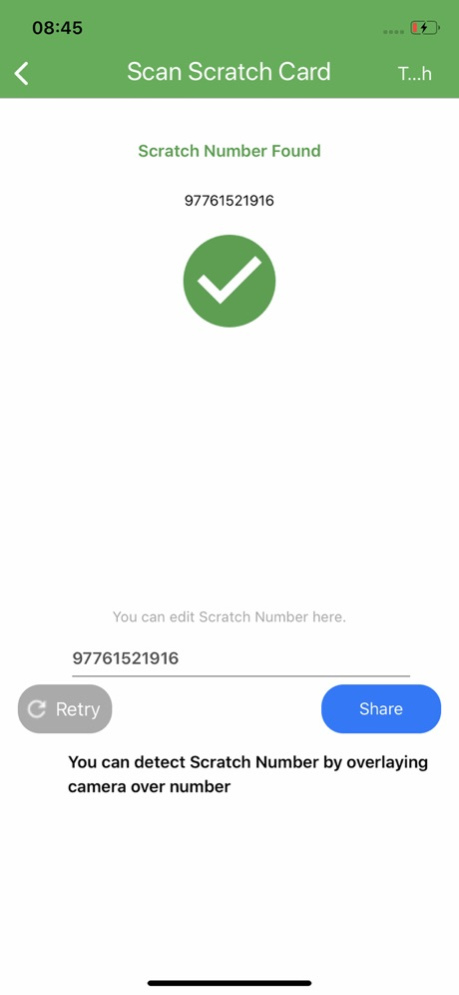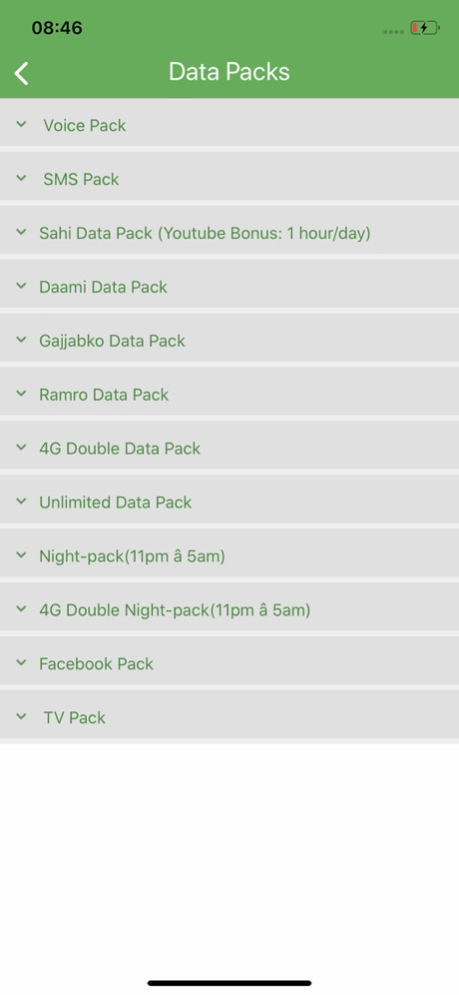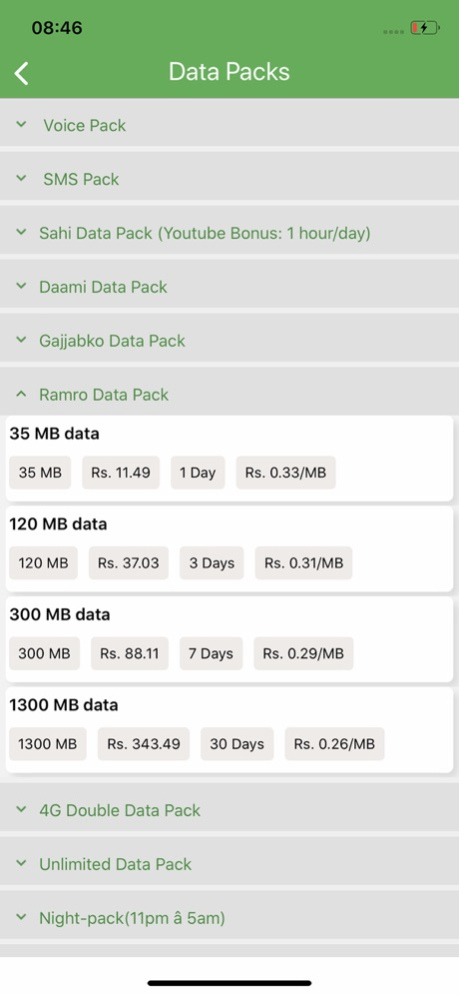Recharge Card Scanner 1.1.3
Continue to app
Free Version
Publisher Description
Scan recharge cards & phone numbers with your camera. Easily take data packs, voice & sms packs.
Using this app you can quickly scan recharge cards & phone numbers printed on business cards, hoarding boards and even on screen to quickly dial or save it in your phone. Also scan numbers from scratch cards, recharge cards, serial numbers, etc. to copy or send quickly.
You can quickly dial the scanned phone numbers. The app also lists some emergency phone numbers of most common airports, hospitals, banks, universities, etc. You can dial those phone numbers without the country code +977 if you are inside Nepal and using service of ncell, ntc, land-line or smart cell. Note: If you are outside of Nepal, you have to add the country code +977 before the given phone number.
This app is mostly useful for elderly people who can't read properly because of weak eyesight, and need to dial or save a contact number. With this app you can simply point your camera to the business card; the app automatically filters out invalid phone numbers, and gives you one-tap access to Call and "Save to Contact" options.
The app makes use of your device's camera to detect phone numbers and other printed numbers from almost anywhere. You can enable the flash light if you're in a low light environment. See guidelines for more information.
The app also lets your easily perform common tasks like recharge, balance check, balance transfer, etc without remembering the USSD codes. Instructions for common internet settings, call divert, etc. help you enjoy the services without having to remember the correct settings.
This app does not send the detected numbers anywhere. All the detected numbers stay in your device, so you don't have to worry about the serial numbers or phone numbers being misused.
Apr 7, 2020
Version 1.1.3
Added notification of new offers
About Recharge Card Scanner
Recharge Card Scanner is a free app for iOS published in the System Maintenance list of apps, part of System Utilities.
The company that develops Recharge Card Scanner is Yarsa Labs. The latest version released by its developer is 1.1.3.
To install Recharge Card Scanner on your iOS device, just click the green Continue To App button above to start the installation process. The app is listed on our website since 2020-04-07 and was downloaded 2 times. We have already checked if the download link is safe, however for your own protection we recommend that you scan the downloaded app with your antivirus. Your antivirus may detect the Recharge Card Scanner as malware if the download link is broken.
How to install Recharge Card Scanner on your iOS device:
- Click on the Continue To App button on our website. This will redirect you to the App Store.
- Once the Recharge Card Scanner is shown in the iTunes listing of your iOS device, you can start its download and installation. Tap on the GET button to the right of the app to start downloading it.
- If you are not logged-in the iOS appstore app, you'll be prompted for your your Apple ID and/or password.
- After Recharge Card Scanner is downloaded, you'll see an INSTALL button to the right. Tap on it to start the actual installation of the iOS app.
- Once installation is finished you can tap on the OPEN button to start it. Its icon will also be added to your device home screen.